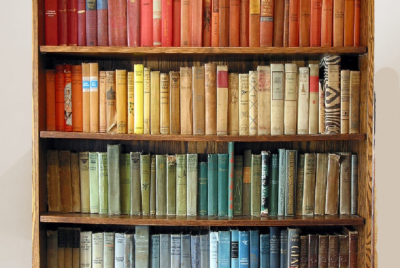Wired Security Cameras and Systems
In today’s world, where security concerns are at an all-time high, having a robust surveillance system is essential for peace of mind. Three types of wired security cameras you may want to consider are analog, (HD) high definition and (PoE) power over ethernet. Each type is different and each have pros and cons to consider.
In addition to the types of wired security cameras also give consideration to maintenance, privacy and installation of these systems in an around your home.
Types of Wired Security Cameras
Analog wired cameras are the traditional choice for security monitoring. They offer decent resolution and are a cost-effective option for those on a tight budget.
High Definition (HD) wired cameras provide superior image quality and enhanced features compared to analog cameras. They are ideal for capturing clear and detailed footage.
Power over Ethernet (PoE) cameras simplify installation by using a single Ethernet cable to transmit both power and data. They are a popular choice for DIY setups.
Differences Between Wired Security Camera Types
When choosing a wired security camera, it’s essential to understand the differences between the available types:
Resolution and Image Quality: Analog cameras usually have lower resolution, resulting in less sharp images compared to HD cameras. PoE cameras, like HD cameras, offer high-resolution footage for improved clarity.
Installation Complexity: Analog cameras are relatively simple to install, making them a convenient option for beginners. HD and PoE cameras might require more technical know-how or professional assistance during installation.
Cost: Analog cameras are the most budget-friendly option, while HD cameras are pricier due to their advanced features. PoE cameras fall somewhere in between.
Pros and Cons of Analog Wired Cameras
Pros:
• Cost-effectiveness: Analog cameras are budget-friendly, making them accessible to a wider audience.
• Wide compatibility: They can be easily integrated with older systems, saving you from extensive upgrades.
Cons:
• Lower resolution: The images and videos captured by analog cameras might lack the clarity needed for detailed identification.
• Limited features: Compared to HD and PoE cameras, analog cameras may lack advanced functionalities like facial recognition.
Pros and Cons of High Definition (HD) Wired Cameras
Pros:
• Superior image quality: HD cameras capture crystal-clear footage, allowing you to see every detail.
• Advanced features: These cameras often come equipped with features like motion detection, night vision, and remote access.
Cons:
• Higher cost: The enhanced capabilities of HD cameras come at a higher price point.
• Requires additional cabling: HD cameras may need separate power and data cables, making installation slightly more complex.
Pros and Cons of Power over Ethernet (PoE) Cameras
Pros:
• Easy installation: PoE cameras use a single cable for power and data, simplifying the setup process.
• Single cable for power and data: PoE cameras require less wiring, leading to a cleaner installation.
Cons:
• Costlier than analog cameras: PoE cameras are more expensive, but the added convenience may outweigh the cost.
• Dependent on network stability: As PoE cameras rely on network connectivity, any network issues may affect their performance.
Choosing the Right Wired Security Camera System
Selecting the ideal wired security camera system requires careful consideration:
Assessing security needs: Determine the areas that need surveillance and the level of monitoring required.
Coverage area and camera placement: Consider the field of view and proper placement of cameras for optimal coverage.
Budget considerations: Balance your requirements with the available budget to find the best fit.
Setting Up a Wired Security Camera System
To ensure the effectiveness of your wired security camera system, follow these steps:
1. Selecting a central monitoring location: Choose a secure and accessible location to monitor the camera feeds.
2. Mounting the cameras securely: Install the cameras at suitable heights and angles for maximum coverage.
3. Connecting and configuring the system: Properly connect the cameras to the recording device and configure settings as needed.
Tips for Maintaining Wired Security Cameras
Regular maintenance is crucial for the longevity and optimal performance of your security cameras:
Regular cleaning and inspection: Keep the camera lenses clean and inspect the cameras periodically for any signs of damage or wear.
Updating firmware and software: Stay updated with the latest firmware and software releases to ensure security patches and improved functionality.
Monitoring and managing storage: Monitor the available storage space and set up a system to manage and back up recordings effectively.
Enhancing Security with Additional Features
To further enhance your security system, consider these additional features:
Night vision capabilities: Cameras with infrared capabilities can capture clear footage even in low-light conditions.
Motion detection and alerts: Set up alerts so that you are notified of any unusual activity detected by the cameras.
Integration with other smart devices: Integrate your security cameras with other smart devices for a comprehensive smart home security system.
Addressing Privacy Concerns
Respect privacy while deploying security cameras:
Proper camera placement: Avoid pointing cameras towards private areas to maintain privacy for yourself and others.
Secure access control: Implement strong passwords and two-factor authentication to prevent unauthorized access to camera feeds.
Privacy policy considerations: If you’re using cameras in a public space or a workplace, have a clear privacy policy in place.
Advantages of Professional Installation
Opting for professional installation has its benefits:
Expert guidance and advice: Professionals can guide you on camera placement and system setup based on their expertise.
Ensuring optimal functionality: Professionals ensure that cameras are correctly installed and configured for peak performance.
Streamlined setup process: Professional installation saves you time and effort, especially for more complex systems.
DIY Installation: Is it Worth It?
Consider these factors before choosing DIY installation:
Saving on installation costs: DIY installation can save you money, especially if you’re technically inclined.
Potential challenges and risks: DIY installation may lead to errors, affecting the camera system’s overall efficiency.
Level of technical expertise required: Assess your technical skills to determine if you can handle the installation process.
Wired vs. Wireless Security Cameras: Making the Right Choice
Compare wired and wireless systems to make an informed decision:
Stability and reliability: Wired systems generally offer more stability and reliability compared to wireless setups.
Scalability: Wired systems can accommodate more cameras without compromising signal strength.
Interference concerns: Wireless systems might be susceptible to signal interference.
Conclusion
Wired security cameras and systems are indispensable tools for protecting your property and loved ones. By understanding the various types of wired cameras and their pros and cons, you can make a well-informed decision that suits your security needs and budget. Whether you opt for analog, HD, or PoE cameras, investing in a reliable wired security camera system provides an added layer of safety and peace of mind.
FAQs
1. Are wired security cameras better than wireless ones? Wired security cameras are generally more reliable and stable than wireless ones, making them a preferred choice for critical surveillance needs.
2. Can I install wired security cameras myself? Yes, you can install wired security cameras yourself, but professional installation ensures optimal functionality and reduces the risk of errors.
3. Do wired security cameras require an internet connection? No, wired security cameras do not always require an internet connection, but it’s needed for remote viewing and access to certain features.
4. How often should I clean my wired security cameras? It’s advisable to clean your wired security cameras at least once a month to maintain clear footage and prevent obstruction.
5. Can I integrate wired security cameras with my smart home system? Yes, many wired security cameras are compatible with smart home systems, allowing you to create a comprehensive smart security setup.