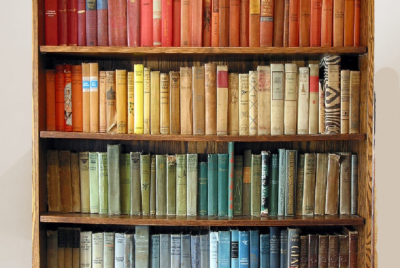Home Security Camera Integration with Smart Home Systems
Thanks to advancements in technology, we now have access to a wide array of tools and systems designed to protect the safety and security of our families and homes. One of the most intriguing developments is the Home Security Camera Integration with Smart home systems. As a passionate advocate for home security and a technology enthusiast, I have explored the various types of security cameras, their pros and cons, and provide helpful suggestions for seamless integration.
Types of Home Security Cameras
- Wired Security Cameras
Wired security cameras, also known as hardwired cameras, are connected to your home’s electrical system and data network through physical cables. They are known for their reliability and constant power supply, making them suitable for 24/7 surveillance.
- Wireless Security Cameras
Wireless security cameras, on the other hand, operate over Wi-Fi or other wireless protocols, eliminating the need for cumbersome cables. They are versatile and easy to install, offering flexibility in camera placement.
- Indoor vs. Outdoor Cameras
Indoor cameras are designed for monitoring the interior of your home, while outdoor cameras are built to withstand the elements and provide surveillance for the exterior. Each serves a specific purpose in bolstering home security.
Key Features to Look For
When selecting a security camera, consider essential features such as resolution, field of view, night vision capabilities, and two-way audio communication. These elements play a crucial role in the camera’s performance and effectiveness.
Home Smart Systems: The Backbone of Security
What are Home Smart Systems?
Home smart systems, also known as smart home hubs, serve as the central command center for various smart devices in your home. They allow you to control lights, thermostats, locks, and, most importantly, security cameras, through a single interface.
Compatibility with Security Cameras
Before choosing a security camera, ensure it is compatible with your smart home system. The integration of these devices is what unlocks the true potential of home security and automation.
Benefits of Home Security Camera Integration with Smart Home Systems
-
Enhanced Security
The combination of security cameras and smart systems provides a holistic approach to home security. Receive real-time alerts, automate lighting based on motion detection, and have a comprehensive view of your home’s security status.
-
Remote Monitoring
With remote access to your security cameras, you can keep an eye on your home from anywhere in the world using your smartphone or computer. This feature is invaluable for frequent travelers or individuals with second homes.
-
Automation and Alerts
Smart systems enable automation features, such as triggering lights or sirens when unusual activity is detected. Customized alerts keep you informed of any potential threats, enhancing your ability to respond promptly.
Home Security Camera Integration Considerations
-
Initial Cost
While the benefits are substantial, integrating security cameras with a smart system can incur initial expenses. However, it’s essential to view this as an investment in your home’s safety.
-
Privacy Concerns
The use of security cameras raises privacy concerns, especially when monitoring public areas or neighbors’ properties. It’s crucial to respect privacy boundaries and adhere to local regulations.
-
Technical Challenges
Setting up and configuring integrated systems can be technically challenging for some users. Seek professional assistance if needed to ensure a seamless experience.
Choosing the Right Camera for Your Smart Home
-
Assessing Your Security Needs
Evaluate your specific security requirements, including the number of cameras needed, their placement, and the level of detail required in footage. A thorough assessment will guide your camera selection.
-
Budget Considerations
Security cameras come in various price ranges. Establish a budget that aligns with your security goals while considering long-term value and reliability.
-
Compatibility with Smart Systems
Choose cameras that are compatible with your existing or planned smart home system. Compatibility ensures a smooth and cohesive user experience.
Installation and Setup
-
DIY vs. Professional Installation
Decide whether you prefer a do-it-yourself installation or professional assistance. DIY options offer cost savings, while professional installers ensure a hassle-free setup.
-
Configuring Your Smart Home Hub
Properly configure your smart home hub to seamlessly integrate your security cameras. Follow manufacturer guidelines and ensure that all devices are connected and functioning correctly.
Tips for Optimal Camera Placement
Strategically position your cameras to cover vulnerable areas while minimizing blind spots. Consider factors such as entry points, landscaping, and potential obstructions.
Maximizing Home Security with Automation
Leverage automation features to enhance security further. For instance, set schedules for your cameras, link them to motion sensors, or integrate them with other smart devices for comprehensive protection.
Securing Your Data and Privacy
Implement robust security measures to protect your camera feeds and data. Utilize strong passwords, enable two-factor authentication, and regularly update firmware to mitigate security risks.
Maintenance and Upkeep
Regularly maintain your security cameras to ensure they operate optimally. Clean lenses, check for firmware updates, and replace any faulty components promptly.
Conclusion
In the quest for a secure and smart home, the integration of security cameras with home smart systems emerges as a powerful solution. By understanding the types, differences, pros, and cons of security cameras and making informed choices, you can create a robust security setup tailored to your needs. Embrace the future of home security while enjoying the peace of mind it brings.
FAQ’s
- What is the best type of security camera for outdoor use?
The best security camera for outdoor use depends on your specific requirements, but weather-resistant wireless cameras with night vision are a popular choice for most homeowners. - Can I integrate security cameras from different manufacturers into my smart home system?
It’s possible to integrate cameras from different manufacturers into your smart home system, but it may require additional configuration and compatibility checks. - How can I protect my security camera footage from unauthorized access?
To protect your security camera footage, use strong passwords, enable two-factor authentication, and ensure your smart home system has robust security features. - What should I do if I encounter technical issues during setup?
If you face technical challenges during setup, consider seeking professional assistance or contacting the manufacturer’s customer support for guidance. - Are there any legal considerations when using security cameras at home?
Yes, there are legal considerations related to privacy and surveillance. Be aware of local laws and regulations, especially when monitoring public areas or neighboring properties.