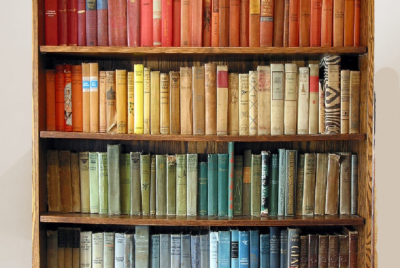Bluetooth Security Cameras
Bluetooth security cameras are innovative devices that utilize Bluetooth technology to transmit video and audio data to compatible devices. They offer wireless connectivity and eliminate the need for complex wiring setups. The seamless integration with smartphones and other smart devices makes Bluetooth security cameras a popular choice for modern homeowners. One of the primary advantages of Bluetooth technology is its low power consumption, enabling cameras to operate on battery power for extended periods.
Types of Bluetooth Security Cameras
There are several types of Bluetooth security cameras available in the market, and each type have their own set of pros and cons.
Standalone Bluetooth Cameras
Standalone Bluetooth cameras are independent devices that operate solely on Bluetooth connectivity. They are easy to set up and ideal for temporary monitoring or situations where power outlets are unavailable. These cameras often come with built-in storage options and can be moved around the house with ease.
Pros:
• Quick and simple installation process.
• Portability allows flexible placement in different areas.
• No dependency on Wi-Fi or external power sources.
Cons:
• Limited range due to Bluetooth connectivity.
• Connectivity issues may arise in crowded Bluetooth environments.
Bluetooth-enabled Smart Home Cameras
Smart home cameras with Bluetooth capabilities offer advanced features and seamless integration with other smart devices. They can connect to the home’s Wi-Fi network, allowing you to access live feeds remotely through dedicated apps. The integration with voice assistants further enhances their usability and control.
Pros:
• Integration with smart home systems for enhanced automation.
• Additional features like motion detection and night vision.
• Remote access to live video feeds through smartphones or tablets.
Cons:
• Potential security vulnerabilities due to internet connectivity.
• Higher cost compared to standalone Bluetooth cameras.
Wearable Bluetooth Cameras
Wearable Bluetooth cameras, as the name suggests, can be worn or attached to clothing. They are perfect for personal safety applications, such as recording experiences during outdoor adventures. These cameras are lightweight and designed for hands-free monitoring.
Pros:
• Hands-free operation for capturing first-person perspectives.
• Ideal for recording personal adventures or for security purposes.
• Compact and lightweight design for maximum comfort.
Cons:
• Limited battery life affects continuous recording.
• Video quality may not match traditional standalone cameras.
Factors to Consider When Choosing a Bluetooth Security Camera
When selecting a Bluetooth security camera, certain factors should be taken into consideration:
Range and Connectivity Requirements: Depending on the size of your property and the desired coverage, consider the Bluetooth range of the camera. For larger homes, a smart home camera with Wi-Fi backup might be a better option.
Video Quality and Resolution: If video quality is a priority, choose cameras with higher resolution capabilities for clearer images and footage.
Audio Capabilities and Two-Way Communication: Some cameras come with built-in microphones and speakers, allowing for two-way communication. This feature can be useful for interacting with family members or pets while away.
Tips for Setting Up Bluetooth Security Cameras
Setting up Bluetooth security cameras can be a breeze with these helpful tips:
1. Placement for Optimal Coverage: Position the cameras strategically to cover entry points, high-traffic areas, and vulnerable spots. Aim to minimize blind spots for comprehensive surveillance.
2. Securing the Camera from Tampering: If using standalone Bluetooth cameras, ensure they are mounted securely to prevent theft or tampering.
3. Pairing with Compatible Devices: Follow the manufacturer’s instructions to pair the camera with your smartphone or other smart devices seamlessly.
Enhancing Bluetooth Camera Security
While Bluetooth cameras are convenient, taking extra security measures is crucial:
1. Strong Password and Authentication Settings: Always set up strong passwords for your camera and avoid using default login credentials. Enable two-factor authentication if available.
2. Regular Firmware Updates: Keep the camera’s firmware up to date to protect against potential vulnerabilities and security exploits.
3. Network Security Considerations: Secure your home Wi-Fi network with a strong password and encryption to prevent unauthorized access.
Best Practices for Using Bluetooth Security Cameras
Follow these best practices for optimal usage and results:
Monitoring from a Remote Location: Take advantage of remote access features to keep an eye on your home while you’re away.
Privacy Concerns and Data Protection: Be mindful of privacy concerns when using Bluetooth security cameras. Ensure that the cameras are not pointing towards private areas like bedrooms or bathrooms, and always inform your household members about the camera’s placement. Additionally, consider using cameras with built-in privacy features like shutter controls to physically block the lens when not in use.
Compliance with Local Laws and Regulations: Before installing Bluetooth security cameras, familiarize yourself with the local laws and regulations related to surveillance and privacy. Some areas may have restrictions on camera placement or recording without explicit consent.
Comparison with Other Wireless Security Cameras: While Bluetooth security cameras have their advantages, it’s essential to compare them with other wireless security camera options like Wi-Fi and cellular-based cameras.
Wi-Fi Security Cameras:
• Wi-Fi Cameras typically offer a longer range compared to Bluetooth cameras, making them suitable for larger properties.
• Often come with more advanced features, such as pan and tilt capabilities and higher resolution options.
• However, they may require a stronger Wi-Fi signal and consume more power, potentially affecting battery life.
Cellular-based Security Cameras:
• Cellular Security Camera operate on cellular networks, eliminating the need for Wi-Fi or Bluetooth connectivity.
• Ideal for remote locations without reliable internet access.
• Can be more expensive due to cellular data charges and may have limitations in terms of video quality.
My Recommendations: Which Bluetooth Security Camera to Choose?
Scenario-based Suggestions:
For Small Apartments or Temporary Use:
• Consider a standalone Bluetooth camera for easy installation and portability.
• Look for models with decent battery life and local storage options.
For Smart Home Integration and Remote Monitoring:
• Choose a Bluetooth-enabled smart home camera that can connect to your home Wi-Fi network.
• Check for compatibility with your existing smart home devices and voice assistants.
For Outdoor Adventures and Personal Safety:
• Choose a wearable Bluetooth camera that is lightweight and weather-resistant.
• Prioritize features like hands-free operation and long-lasting battery life.
Budget-Friendly Options:
If you are on a budget, standalone Bluetooth cameras are often more affordable than their smart home counterparts. Keep in mind that while they may have limited range and connectivity, they still offer basic surveillance capabilities.
Overall Top Picks – coming soon
Conclusion:
Bluetooth security cameras present a compelling solution for modern homeowners seeking an efficient and wireless way to monitor their property. With various types to choose from, each with its own set of advantages and disadvantages, it’s essential to consider your specific needs and requirements.
Ensure you prioritize factors like range, video quality, and audio capabilities based on your surveillance goals. Don’t forget to follow best practices for setting up and securing your Bluetooth cameras to protect your privacy and data.
By making informed decisions and implementing the right security measures, you can enjoy the peace of mind that comes with knowing your home and loved ones are well-protected.
FAQs
1. Are Bluetooth security cameras easy to install for beginners?
Yes, standalone Bluetooth cameras are generally easy to set up and use, making them suitable for beginners. However, it’s essential to follow the manufacturer’s instructions for a smooth installation process.
2. Can Bluetooth security cameras be used outdoors?
Some Bluetooth security cameras are designed for outdoor use, but not all models are weather-resistant. Always check the product specifications to ensure the camera can withstand outdoor conditions if that’s your requirement.
3. How secure are Bluetooth security cameras from hacking?
While Bluetooth security cameras can be secure, they are not immune to hacking attempts. To enhance security, use strong passwords, enable two-factor authentication, and keep the camera’s firmware updated regularly.
4. Can I access Bluetooth security cameras from my smartphone?
Yes, Bluetooth-enabled smart home cameras allow remote access via dedicated apps on your smartphone. This feature allows you to monitor your property from anywhere with an internet connection.
5. What is the typical range of Bluetooth security cameras?
The range of Bluetooth security cameras can vary depending on the model and the environment. Generally, Bluetooth has a range of about 30 to 100 feet, but it can be affected by obstacles and interference. Consider the size of your property and the desired coverage when choosing a camera with the appropriate range.